零基础 Object-C 学习路线推荐 : Object-C 学习目录 >> Object-C 基础零基础 Object-C 学习路线推荐 : Object-C 学习目录 >> Object-C 线程
零基础 Object-C 学习路线推荐 : Object-C 学习目录 >> OpenGL ES
零基础 Object-C 学习路线推荐 : Object-C 学习目录 >> GPUImage
零基础 Object-C 学习路线推荐 : Object-C 学习目录 >> AVFoundation
零基础 Object-C 学习路线推荐 : Object-C 学习目录 >> CocoaPods
一.前言
1.AVAsset
Assets 可以来自一个文件或用户的相册,可以理解为多媒体资源,通过 URL 作为一个 asset 对象的标识. 这个 URL 可以是本地文件路径或网络流;
2.AVAssetTrack
AVAsset 包含很多轨道 AVAssetTrack的结合,如 audio, video, text, closed captions, subtitles…
3.AVComposition / AVMutableComposition
使用 AVMutableComposition 类可以增删 AVAsset 来将单个或者多个 AVAsset 集合到一起,用来合成新视频。除此之外,若想将集合到一起的视听资源以自定义的方式进行播放,需要使用 AVMutableAudioMix 和 AVMutableVideoComposition 类对其中的资源进行协调管理;
4.AVMutableVideoComposition
AVFoundation 类 API 中最核心的类是 AVVideoComposition / AVMutableVideoComposition 。
AVVideoComposition / AVMutableVideoComposition 对两个或多个视频轨道组合在一起的方法给出了一个总体描述。它由一组时间范围和描述组合行为的介绍内容组成。这些信息出现在组合资源内的任意时间点。
AVVideoComposition / AVMutableVideoComposition 管理所有视频轨道,可以决定最终视频的尺寸,裁剪需要在这里进行;
5.AVMutableCompositionTrack
AVMutableCompositionTrack 是将多个 AVAsset 集合到一起合成新视频中轨道信息,有音频轨、视频轨等,里面可以插入各种对应的素材(画中画,水印等);
6.AVMutableVideoCompositionLayerInstruction
AVMutableVideoCompositionLayerInstruction 主要用于对视频轨道中的一个视频处理缩放、模糊、裁剪、旋转等;
7.AVMutableVideoCompositionInstruction
表示一个指令,决定一个 timeRange 内每个轨道的状态,每一个指令包含多个 AVMutableVideoCompositionLayerInstruction ;而 AVVideoComposition 由多个 AVVideoCompositionInstruction 构成;
AVVideoCompositionInstruction 所提供的最关键的一段数据是组合对象时间轴内的时间范围信息。这一时间范围是在某一组合形式出现时的时间范围。要执行的组全特质是通过其 AVMutableVideoCompositionLayerInstruction 集合定义的。
8.AVAssetExportSession
AVAssetExportSession 主要用于导出视频;
9.AVAssetTrackSegment
AVAssetTrackSegment 不可变轨道片段;
10.AVCompositionTrackSegment
AVCompositionTrackSegment 可变轨道片段,继承自 AVAssetTrackSegment;
二.简介
AVVideoComposition 由一组 AVVideoCompositionInstruction 对象组成,而AVVideoCompositionInstruction 由一组AVMutableVideoCompositionLayerInstruction / AVVideoCompositionLayerInstruction 构成;
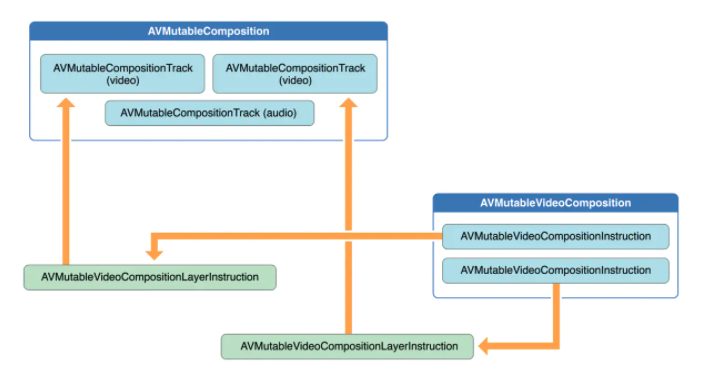
1.不可变操作指令
AVVideoCompositionInstruction 继承自 NSObject ,封装了一组操作指令,由 AVVideoComposition 对象使用这些指令合成视频。
2.可变操作指令
AVMutableVideoCompositionInstruction 继承自 AVVideoCompositionInstruction , 封装了一组操作指令,由 AVVideoComposition 对象使用这些指令合成视频
3.相关属性
//返回一个新的可变视频合成指令。
+ (instancetype)videoCompositionInstruction;
/* Indicates the timeRange during which the instruction is effective. Note requirements for the timeRanges of instructions described in connection with AVVideoComposition's instructions key above. */
@property (nonatomic, assign) CMTimeRange timeRange;
/* Indicates the background color of the composition. Solid BGRA colors only are supported; patterns and other color refs that are not supported will be ignored.
If the background color is not specified the video compositor will use a default backgroundColor of opaque black.
If the rendered pixel buffer does not have alpha, the alpha value of the backgroundColor will be ignored. */
@property (nonatomic, retain, nullable) __attribute__((NSObject)) CGColorRef backgroundColor;
/* Provides an array of instances of AVVideoCompositionLayerInstruction that specify how video frames from source tracks should be layered and composed.
Tracks are layered in the composition according to the top-to-bottom order of the layerInstructions array; the track with trackID of the first instruction
in the array will be layered on top, with the track with the trackID of the second instruction immediately underneath, etc.
If this key is nil, the output will be a fill of the background color. */
@property (nonatomic, copy) NSArray<AVVideoCompositionLayerInstruction *> *layerInstructions;
/* If NO, indicates that post-processing should be skipped for the duration of this instruction. YES by default.
See +[AVVideoCompositionCoreAnimationTool videoCompositionToolWithPostProcessingAsVideoLayer:inLayer:].*/
@property (nonatomic, assign) BOOL enablePostProcessing;三.使用
AVVideoCompositionInstruction / AVMutableVideoCompositionInstruction 一般配合 AVMutableVideoCompositionLayerInstruction / AVVideoCompositionLayerInstruction 可以完成对媒体裁剪 / 缩放 / 转场 / 过渡等操作,下面以对视频裁剪为例说明:
/******************************************************************************************/
//@Author:猿说编程
//@Blog(个人博客地址): www.codersrc.com
//@File:AVFoundation – AVVideoCompositionInstruction AVMutableVideoCompositionInstruction 操作指令
//@Time:2021/08/119 07:30
//@Motto:不积跬步无以至千里,不积小流无以成江海,程序人生的精彩需要坚持不懈地积累!
/******************************************************************************************/
- (void) exportFile {
NSString* savePath = [NSTemporaryDirectory() stringByAppendingPathComponent:@"123.mp4"];
NSString* srcVideoPath = [[NSBundle mainBundle] pathForResource:@"789.MP4" ofType:nil];
NSLog(@"\nv_strVideoPath = %@ \nv_strSavePath = %@\n ",srcVideoPath,savePath);
AVAsset *avAsset = [AVAsset assetWithURL:[NSURL fileURLWithPath:srcVideoPath]];
CMTime assetTime = [avAsset duration];
Float64 duration = CMTimeGetSeconds(assetTime);
NSLog(@"视频时长 %f\n",duration);
//创建AVMutableComposition
AVMutableComposition *avMutableComposition = [AVMutableComposition composition];
//创建视频轨道
AVMutableCompositionTrack *avMutableCompositionTrack = [avMutableComposition addMutableTrackWithMediaType:AVMediaTypeVideo preferredTrackID:kCMPersistentTrackID_Invalid];
AVAssetTrack *avAssetTrack = [[avAsset tracksWithMediaType:AVMediaTypeVideo] objectAtIndex:0];
NSError *error = nil;
// 这块是裁剪,rangtime .前面的是开始时间,后面是裁剪多长 (我这裁剪的是从第二秒开始裁剪,裁剪2.55秒时长.)
[avMutableCompositionTrack insertTimeRange:CMTimeRangeMake(CMTimeMakeWithSeconds(2.0f, 30), CMTimeMakeWithSeconds(2.55f, 30))
ofTrack:avAssetTrack
atTime:kCMTimeZero
error:&error];
AVMutableVideoComposition *avMutableVideoComposition = [AVMutableVideoComposition videoComposition] ;
//这个视频大小可以由你自己设置。比如源视频640*480.而你这320*480.最后出来的是320*480这么大的,640多出来的部分就没有了。并非是把图片压缩成那么大了。
avMutableVideoComposition.renderSize = CGSizeMake(320.0f, 480.0f);
//设置帧率
avMutableVideoComposition.frameDuration = CMTimeMake(1, 30);
AVMutableVideoCompositionInstruction *avMutableVideoCompositionInstruction = [AVMutableVideoCompositionInstruction videoCompositionInstruction];
[avMutableVideoCompositionInstruction setTimeRange:CMTimeRangeMake(kCMTimeZero, [avMutableComposition duration])];
AVMutableVideoCompositionLayerInstruction *avMutableVideoCompositionLayerInstruction = [AVMutableVideoCompositionLayerInstruction videoCompositionLayerInstructionWithAssetTrack:avAssetTrack];
[avMutableVideoCompositionLayerInstruction setTransform:avAssetTrack.preferredTransform atTime:kCMTimeZero];
avMutableVideoCompositionInstruction.layerInstructions = [NSArray arrayWithObject:avMutableVideoCompositionLayerInstruction];
avMutableVideoComposition.instructions = [NSArray arrayWithObject:avMutableVideoCompositionInstruction];
NSFileManager *fm = [[NSFileManager alloc] init];
if ([fm fileExistsAtPath:savePath]) {
NSLog(@"video is have. then delete that");
if ([fm removeItemAtPath:savePath error:&error]) {
NSLog(@"delete is ok");
}else {
NSLog(@"delete is no error = %@",error.description);
}
}
//导出
AVAssetExportSession *avAssetExportSession = [[AVAssetExportSession alloc] initWithAsset:avMutableComposition presetName:AVAssetExportPreset640x480];
[avAssetExportSession setVideoComposition:avMutableVideoComposition];
[avAssetExportSession setOutputURL:[NSURL fileURLWithPath:savePath]];
[avAssetExportSession setOutputFileType:AVFileTypeQuickTimeMovie];
[avAssetExportSession setShouldOptimizeForNetworkUse:YES];
[avAssetExportSession exportAsynchronouslyWithCompletionHandler:^(void){
switch (avAssetExportSession.status) {
case AVAssetExportSessionStatusFailed:
NSLog(@"exporting failed %@",[avAssetExportSession error]);
break;
case AVAssetExportSessionStatusCompleted:
NSLog(@"exporting completed");
// 想做什么事情在这个做
break;
case AVAssetExportSessionStatusCancelled:
NSLog(@"export cancelled");
break;
}
}];
if (avAssetExportSession.status != AVAssetExportSessionStatusCompleted){
NSLog(@"Retry export");
}
// avMutableVideoComposition = nil;
// avAssetExportSession = nil;
}通过上面代码,我们就可以得到一个新视频:
- 原本画面 640×480,裁剪后,输出画面为 320×480 ;
- 原本有声音有画面,输出只有画面没有声音;
- 原本 10s 的视频只截取其中 2.5 秒;
四.猜你喜欢
- AVAsset 加载媒体
- AVAssetTrack 获取视频 音频信息
- AVMetadataItem 获取媒体属性元数据
- AVAssetImageGenerator 截图
- AVAssetImageGenerator 获取多帧图片
- AVAssetExportSession 裁剪/转码
- AVPlayer 播放视频
- AVPlayerItem 管理资源对象
- AVPlayerLayer 显示视频
- AVQueuePlayer 播放多个媒体文件
- AVComposition AVMutableComposition 将多个媒体合并
- AVVideoComposition AVMutableVideoComposition 管理所有视频轨道
- AVCompositionTrack AVMutableCompositionTrack 添加移除缩放媒体音视频轨道信息
- AVAssetTrackSegment 不可变轨道片段
- AVCompositionTrackSegment 可变轨道片段
- AVVideoCompositionInstruction AVMutableVideoCompositionInstruction 操作指令
- AVMutableVideoCompositionLayerInstruction 视频轨道操作指令
ChatGPT 3.5 国内中文镜像站免费使用啦



![模拟真人鼠标轨迹算法(支持C++/Python/易语言)[鼠标轨迹API简介]-猿说编程](https://winsdk.cn/wp-content/uploads/2024/11/image-3.png)


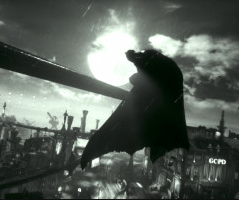





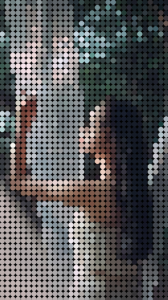



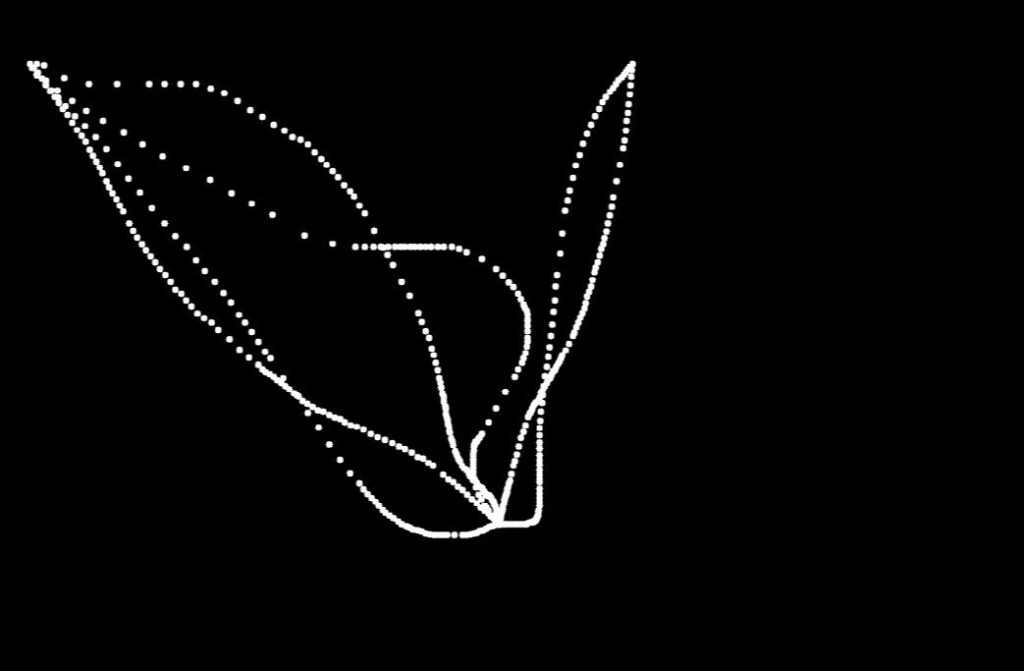

暂无评论内容